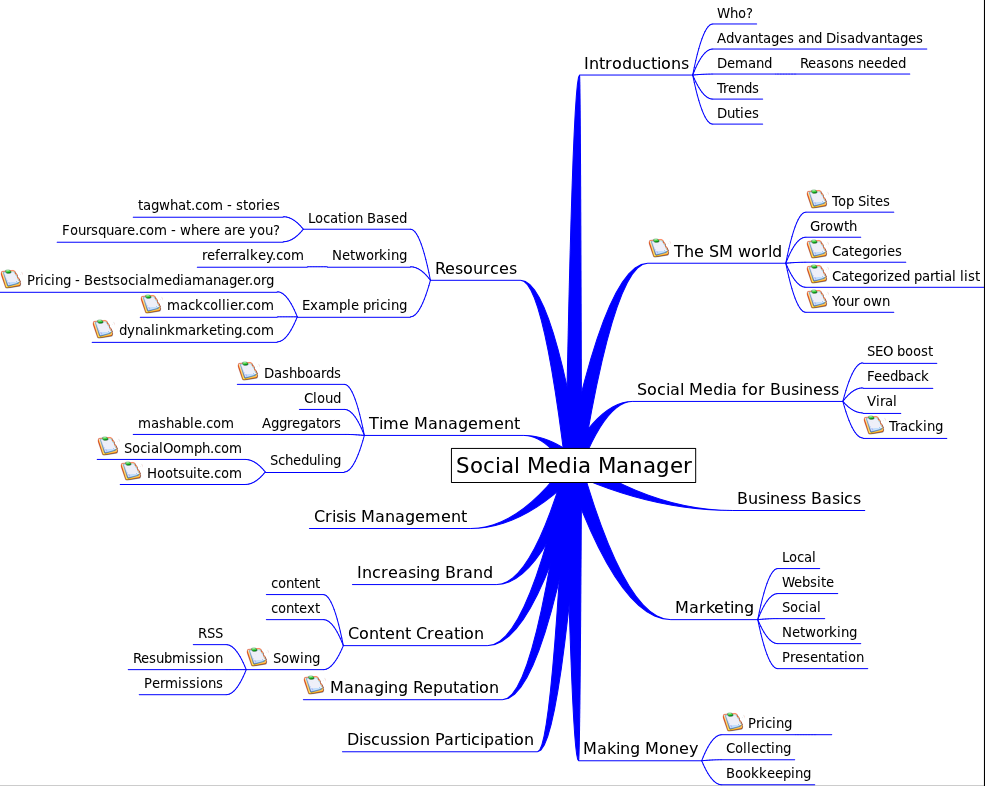
- Introductions
- Who?
- Advantages and Disadvantages
- Demand
- Reasons needed
- Trends
- Duties
Sample Professional Social Media Manager Routine
For each client, twice-daily
- Check twitter via Tweetdeck - preset searches for my terms - respond as I see fit, follow some @replies that seem appropriate.
- Scan bloglogs - I obsess over traffic, but this reveals trending links and stumble surges in real time so I can react if appropriate.
- Respond to comments on blogs
Daily
- Write a blog post - RSS subs get it, twitter tools sends to twitter, Facebook gets it, FriendFeed updates
- Scan twitter followers for relevant conversations to join
- Scan Google Reader subscriptions to read and stimulate ideas
- Share Google Reader favs - these publish to Facebook and you can subscribe
- Tweet any blog pages from my subscriptions that I love to twitter
- Bookmark any blog pages from my subscriptions that I love - delicious using Firefox plugin for right click posting - this goes to FriendFeed
- Stumble any blog pages from my subscriptions that I love - this goes to Facebook and FriendFeed
- Scan Google Alerts for my name, brand and products - in Google Reader as RSS feed - respond as appropriate
- Add comments to blogs as appropriate - mostly response types - Google Reader and BackType
Weekly
- Scan LinkedIn Questions from my network and respond when appropriate
- Scan delicious, digg and mixx popular and select bookmarks for content ideas and trending topics
- Consciously add comments to conversations I want to join - hot topic focused
- Join one twitter hot trend conversation if appropriate - search.twitter.com shows these in real time
- Report to client
Monthly
- Check MrTweet for new twitter follow recommendations
- Scan Amazon's upcoming and new releases for authors to interview on podcast (the big names seem more accessible with a book release coming!)
- Post a press release with social media links to PitchEngine or PRWeb (this changes depending on what's going on, but at least monthly.)
- Strategize on ways to repurpose and repackage any and all of this in ways that make it more accessible to another audience.
- Meeting or skype with client
- The SM world
- Top Sites
- Growth
- Categories
- Categorized partial list
- Your own
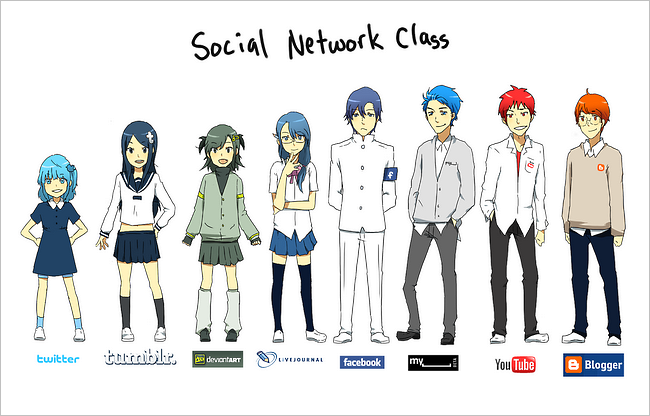
deviantART member darkywarky has created a fun image with popular internet social networks portrayed as students in a class photo.
From deviantART: Twitter looks like a sweet little girl but once you get her to talk, she won’t stop. DeviantART is a loud, colorful, and artsy girl. She’s just a green version of Tumblr if you want the short version of it, just more of a weeaboo. Livejournal is a classy kind of girl who likes writing. She’s also a part of the newspaper club. Facebook is the class rep. Popular guy who’s handy at almost everything. Myspace was once the king of the campus. But after awhile, he got boring so everybody ditched him for Facebook. He misses the attention so he’s always trying to one up Facebook. He even got a makeover recently too. He has permanent eye bags because he tries too hard. Youtube is a charismatic guy who’s a born entertainer. And last but not least, Blogger. He’s a little nerdy but an easygoing fellow. Nobody really notices him though
YouTube
FourSquare
Flickr
Meetup
Arts, Bookmarking, Cars and Auto, Connecting with Friends, Consumer Reviews, Cooking/Food, Cultures/Foreign Language, Dating,Education/Books, Event Planning, Family, Fashion/Clothing, Finance,Games, General Networking, Health/Medical, Internet Marketing,Link/Website Sharing, Microblogging/IM/Mobile, Movies, Music, News, Pets,Photo Sharing, Politics, Pop Culture, Professional, Real Estate, Religious,Shopping, Social Action, Sports, Technology, Teen, Travel, Video Sharing,Women, Miscellaneous
traffikd.com/social-media-websites/
- Social Media for Business
- SEO boost
- Feedback
- Viral
- Tracking
It’s easy to think of a tweet as just 140 characters, but there’s a lot of metadata around that little snippet of text: when it was tweeted, who tweeted it, how many followers she has, what date she joined Twitter, and more. Amidst all that data is information about where each tweet was generated. Did it come from Twitter’s web interface, or from the official Twitter BlackBerry app, or a third-party app like Echofon or TweetDeck? That’s in there.
- Business Basics
- Marketing
- Local
- Website
- Social
- Networking
- Presentation
- Making Money
- Pricing
- Collecting
- Bookkeeping
Blogger pricing $20,000 per year per client
http://www.readwriteweb.com/archives/how_much_do_top_tier_bloggers_make.php
- Discussion Participation
- Managing Reputation
google.com/alerts
spokeo.com
angieslist.com
- Content Creation
- content
- context
- Sowing
- RSS
- Resubmission
- Permissions
RSS
- Increasing Brand
- Crisis Management
- Time Management
- Dashboards
- Cloud
- Aggregators
- mashable.com
- Scheduling
- SocialOomph.com
- Hootsuite.com
Threadsy: Unify your email, social networks
1 Threadsy is an intuitive, easy-to-use dashboard that allows organizations to connect through multiple email accounts as well as Facebook and Twitter. Free to use, Threadsy is great for managing your nonprofit or business’s brand from one clean dashboard across the big names in social media platforms. With no fees and no downloads, this service should make a splash in the space for both personal use and use by your organization.
Myweboo: Organize your information streams
2 You or your organization can choose from a wide variety of “applications” to connect to and stream to a dashboard from categories like news, social, fashion, photo and video. These streams can be viewed together of filtered from “My Dashboard” and then easily shared via Facebook, Twitter, LinkedIn, Flickr, Delicious and other networks. You’re in complete control of which sites will make up your dashboard. Free to use
Hootsuite: Integrate all your platforms
3 Nonprofits and cause organizations can update multiple social media platforms (Twitter, Facebook and more) from a computer or iPhone, Android or BlackBerry device. A team of users can track results of their interactions and create a dashboard that will work efficiently with their preferred social streams. Hootsuite offers two versions. One is free and aggregates up to five social network and two RSS feeds; it stores stat history for 30 days and is ad supported. For $5.99 a month, your organization can enjoy unlimited capabilities for a single user, with each additional user costing $10 per month.
Spredfast: For teams of social marketers
4 Spredfast allows an organization not only to manage its social media presence but also to monitor and measure its voice across multiple social media channels from one easy-to-use dashboard. A great choice for organizations with multiple hands in social media marketing efforts, Spredfast offers superb organizational tools that help identify and assign tasks to multiple users across multiple social media sites ranging from Facebook and Twitter to LinkedIn and blogging platforms.
MediaFunnel: Collaborative, permission-based system
5 Coordinate and manage your nonprofit’s social media presence with MediaFunnel, a collaboration platform that lets you navigate and moderate online conversations about your brand.
CoTweet: Advanced features for Enterprise users
6 CoTweet is used by thousands of individuals and employees at nonprofits and corporations around the world. The free Standard edition is limited to a few Twitter accounts and geared to a couple of team members. The paid Enterprise edition supports Facebook, too, and is geared to brands more deeply engaged in social marketing, brand building and customer support.
Seesmic: Free, clean & credible
7 Seesmic allows users to manage unlimited Twitter accounts as well as Facebook, Google Buzz, LinkedIn and Foursquare accounts. Another free service, this dashboard is well-organized and can be sorted into a variety of timelines detailing tweets, retweets, @mentions, direct messages and lists. Seesmic also publishes trending topics, making it easy to join already popular conversations.
Netvibes: Share your widgets with the world
8 Netvibes lets organizations keep track of the news and trends that matter, create unique personal and public dashboards and share these public dashboards or sites with anyone, anywhere, at any time. You can easily create fun and personalized widgets — detailing the weather, to-do lists, Twitter feeds, Facebook posts or Flickr updates, among many others — and post them to both personal and public dashboards. Organizations can choose a theme, name their pages and organize them with tabs and share them with the world.
TweetDeck: Connect with your contacts
9 If you’re a Twitter aficionado, you may already use TweetDeck, which works on the Mac, PC, Linux, iPhone, iPod Touch, iPad and Android. It connects organizations with contacts across Twitter, Facebook, MySpace, LinkedIn, Foursquare, Google Buzz and many more. Free of charge,
Brizzly: Simplify your updating
10 Brizzly simplifies your social media browsing and updating experience while taking some of the work out of keeping up to date with trends and followers. It lets you update on Twitter and Facebook. Its Brizzly Guide helps explain trending topics on Twitter. Brizzly is free.
Tools that can integrate your social networks
There are, of course, other social media dashboard solutions for the enterprise. One good choice for businesses is Awareness, which lets your team publish, manage, measure and engage across multiple social media channels.
Another is Sprout Social: Social media tools for business, a social media management suite. We listed Sprout Social in our roundup of Paid social media monitoring services.
Also, don’t forget other tools that can integrate your social networks:
• You might want to try using a browser as your social media dashboard. Flock has been the most social of the social browsers for the past five years. Others say Google Chromeor Mozilla Firefox will get you a social media dashboard with the right add-ons/extensions. And Marc Andreessen’s upcoming RockMelt (Mashable review) will take it a step further, requiring you to log into Facebook before using it.
• Unilyzer has a social media dashboard to unify your Twitter, Facebook and YouTube accounts.
• TwitterFeed lets you feed your blog to Twitter, Facebook and more.
• Ping.fm is a free service that makes it easy to update your social networks, including Twitter, Facebook, LinkedIn, Flickr and Delicious.
• RowFeeder is a tool to cross-post, to track conversations on Twitter and Facebook and to create analytical reports.
Auto replys - set up a message that will be automatically sent to those who follow you. This is a great customer service touch and an automated way to manage your network of followers.
Replies Daily Digest - you receive a daily email, usually sent within 12 hours of all your @Replies. Have you ever tried combing through posts to find your @Replies? I absolutely love this feature.
Auto Follow/Unfollow - This platform has a setting that allows you to automatically follow those who follow you and unfollow those who unfollow you.
Vetting - You get to manually approve a new follower
Layout not easy to navigate - This layout is not the most user-friendly or attractive I have seen.
Pricing levels - There is a FREE package and a Professional package. The Professional package includes more comprehensive features but for most, the FREE package has a lot of what you need especially if you are just getting started.
FREE and paid versions, paid less expensive than socialooomph.com
User-friendly, easy to navigate, and attractive layout - the dashboard is customizable and makes it easy to organize data and add tabs of information.
Track conversations in twittersphere - This feature allows you to follow and track conversations based on keywords...another great way to make technology work for you.
Easy to find people to follow - You can choose to follow people based on interest, brand, etc., but this feature makes it very easy to keep up and manage.
Groups- You can organize your followers into groups to more easily keep up with tweets (i.e. friends, clients, celebrities, etc.).
Feed your blog to Twitter - This feature allows you to automatically feed your blog to Twitter when it is updated...an easy way to go viral.
Ow.ly Link - This integrated resource allows you to shorten your link on the site for inclusion into your tweet and then it tracks and provides stats on these links. Measure, measure, measure!
No auto reply, auto follow, or auto unfollow
- Resources
- Location Based
- tagwhat.com - stories
- Foursquare.com - where are you?
- Networking
- referralkey.com
- Example pricing
- Pricing - Bestsocialmediamanager.org
- Facebook Personal Profile & Basic Fan Page
- Linked In
- You Tube
- Creation of keyword targeted article
- Article submission to 13 directories
- Article spun at high quality & posted to 30 web 2.0 sites
- All articles & web 2.0 sites are set up using our secret “link wall” strategy
- Social bookmarking of all articles, web 2.0 sites, social media profiles, and your money site at 20 social bookmarking sites
- Submission of keyword anchor text links for all article, web 2.0, social media, and your money site urls to 387 PR 4+ web 2.0 profile sites
- Status updates - we’ll do 2 status updates per business day on up to three of your profiles.
- Profile management – we’ll take care of accepting/declining friend requests and follows based on the target client profile you provide. We’ll delete any spam messages received into your profiles and update you if a customer service request comes through one of your profiles so the appropriate division in your company can handle the request.
- Audience building – we’ll go out and find your target customers and build you a massive following.
- Reputation management – we’ll monitor the chatter regarding your business online so you can make sure that only positive things are being said about your products and services.
- Content creation – we’ll help you to develop unique and informative content to keep your audience engaged. All content will utilize direct response marketing principals to maximize sales and conversions. We will deliver & distribute 1 piece of content weekly upon your approval.
- mackcollier.com
- dynalinkmarketing.com
- Creation and maintenance of up to 3 social network profiles
- Daily status updates on all profiles
- Handling friend and cause requests
- Follow backs/Pingbacks on sites that allow following
- Direct important messages to designated e-mail Inbox and remove SPAM
- Silver Package
- 1 additional Social Network
- Reputation Management
- Content Distribution
- Gold Package
- 1 additional Social Network
- BLOG Maintenance
- E-mail Marketing
Consulting & Set Up Services
Success Assessment -$247
This is a comprehensive review of your entire current web presence. We look at your website, blog, use of social media, how you are generating traffic to your site and converting those visitors into sales.
At the end of our evaluation, we’ll schedule a 30 minute call to go over the report we generate for you and our recommendations for improvement.
You’ll come away from this meeting with a clear path to consolidating your online efforts and maximizing your results!
Get You Up & Running – $497
Here you’ll get all the technical work of setting up the profiles and pages you need to successfully use social media. We set up the following on your behalf, link them to your existing blog or website, and train you how to use them (if you want to know):
Plus, we’ll also use our hard core SEO tactics to optimize your profiles and money site for a keyword of your choice.
Here’s what we’ll do:
This strategy alone allows me to rank multiple articles and web sites on highly targeted buying keywords in niches that I promote through my internet marketing business.
Management Services
All of our monthly management packages require a minimum 3 month agreement along with a $297 setup fee (this fee is waived if you purchase the Get You Up & Running package).
Social Magnet Service – $1997/month
Here you will get the following:
Social Super Star Service – Contact us for a custom proposal
Are you already established with your social media presence and just looking for the best social media manager? This package can be customized to exactly what you need.
We will work closely with you and your marketing team to build and manage your online efforts across all new media platforms.
Blog:
Launch a blog from the ground-up, outsource all content creation (including customer interaction) – $3,000-$6,000 a month
Launch a blog from the ground-up, outsource all content creation at first, eventually take over – $3,000-$6,000 a month for 3-6 months
Launch a blog from the ground-up, outsource some content creation till you can handle all – $2,500-$5,000 a month for 3-6 months
Restructure an existing blog to improve your efforts – $3,000-$6,000 a month for 3-6 months
Limited coaching to improve your existing blogging efforts – $1,500-$4,000 a month for 3-6 months
Twitter:
Launch a new presence on Twitter and outsource all content creation and customer interaction – $2,000-$5,000 a month
Launch a new presence on Twitter and outsource all content creation at first, gradually taking over – $2,000-$5,000 a month for 3-6 months
Restructure an existing Twitter presence to improve your efforts – $1,500-$4,000 a month for 3-6 months
Limited coaching to improve your existing efforts on Twitter – $1,500-$3,000 a month for 3-6 months
Facebook:
Launch a Facebook Fan Page from the ground-up, outsourcing all content creation and customer interactions – $3,000-$6,000 a month
Launch a Facebook Fan Page from the ground-up, outsourcing most of the content creation at first, gradually taking on more – $3,000-$6,000 a month for 3-6 months
Launch a Facebook Fan Page from the ground-up, outsourcing some content creation at first, till you can handle all – $2,500-$5,000 a month for 3-6 months.
Restructure an existing Facebook Fan Page to improve your existing efforts –$2,000-$4,000 a month for 3-6 months
Limited coaching on improving your Facebook Fan Page – $1,500-$3,000 a month for 3-6 months
Social Media Strategy:
Comprehensive Social Media Strategy, assuming outsourcing of all content creation through all channels (not recommended) – $5,000-$12,000 a month
Comprehensive Social Media Strategy, assuming outsourcing of most content creation at first, with company assuming more responsibility as project proceeds –$4,000-$9,000 a month for 4-12 months
Creation of a Social Media Strategy, with limited coaching and assistance with execution of the strategy – $3,000-$6,000 a month for 3-9 months
Restructuring of existing Social Media Strategy, with limited coaching and assistance with strategy – $2,500-$6,000 a month for 3-9 months
Limited coaching on improving the execution of an existing Social Media Strategy –$2,000-$5,000 a month for 3-6 months
Social Media Strategy Audit – $2,000-$5,000
|
Social Media Management Set-up Fee: |
$500.00 |
Content Creation
The Internet is useless without content. It is content that draws traffic and it is traffic that ultimately leads to sales. Trust is the currency of the Internet. You must always look your best. Dynalink Marketing can help you achive this through the creation of graphics and multimedia.
|
Graphic Design |
$55.00/hr |
|
Landing Pages |
$65.00/hr |
|
Lead Capture Pages |
$75.00/hr |
|
Static Banner Ads |
$250.00 |
|
Flash Banner Ads |
$600.00 |
|
Flash Web Object |
Estimate required |
Social Media Management
The Social Media Management services are a full suite of daily tasks that handle nearly every aspect of your Social Media Profile. Beginning with the Silver package and progressing to Platinum gives you an ever increasing sphere of influence. It is the Job of the Social Media Manager to not only take care of your Social Media platforms but to also serve as the voice of the Company. The Social Media Manager will make sure that any customer needs are addressed and that the conversations continue to center around your company’s products and services.
|
Silver |
$1000.00/month |
|
Gold |
$2000.00/month |
|
Platinum |
$3000.00/month |